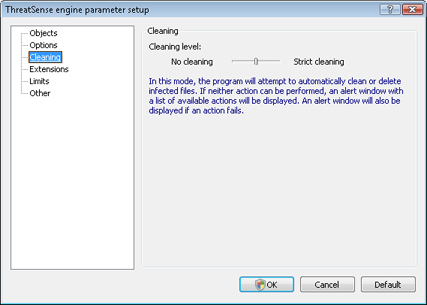The real-time protection has three cleaning levels.
- The first level displays an alert window with available options for each infiltration found. The user must choose an action for each infiltration individually. This level is designed for more advanced user who know what to do with every type of infiltration.
- The medium level automatically chooses and performs a predefined action (depending on the type of infiltration). Detection and deletion of an infected file is signaled by an information message located in the bottom right corner of the screen. However, an automatic action is not performed if the infiltration is located within an archive which also contains clean files, and it is not performed on objects for which there is no predefined action.
- The third level is the most “aggressive” – all infected objects are cleaned. As this level could potentially result in the loss of valid files, we recommended that it be used only in specific situations.