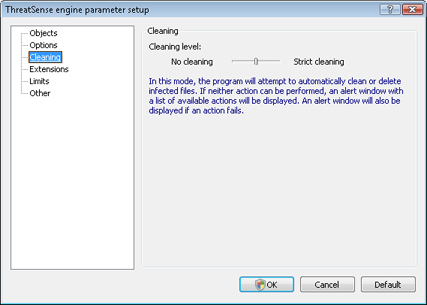
This tab enables you to configure behavior of the scanner for cleaning infected files.
Do not clean
Infected files will not be cleaned automatically. The program will show up a warning window and allow the user to choose an action.
Warning
If an archive contains a file or files which are infected, there are two options for dealing with the archive. In standard mode, the whole archive would be deleted where all the files it contains are infected files. In strict cleaning mode, the archive would be deleted if it contains at least one infected file, regardless of the status of the other files in the archive.
Default level
The program will attempt to automatically clean or delete an infected file. If it is not possible to select the correct action automatically, the program offers a selection of follow-up actions. The same happens if a predefined action couldn’t be completed.
Strict cleaning
The program will clean or delete all infected files. The only exceptions are the system files. If it is not possible to clean them, the user is offered an action to take in a warning window.