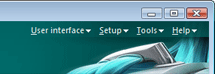
In the main program menu, some of the most important setup options and features are available. The content of menus varies depending on the current display mode.
Program menu items available in the Advanced mode:
User interface
Advanced mode – shows advanced display mode options
RESET window layout – resizes program windows to the default size
Setup
Username and Password setup… – lets you insert/change your authentication data for ESET NOD32 Antivirus.
Proxy server setup – enables you to configure a proxy server if it is used to connect to the Internet.
Antivirus and antispyware protection – displays the Setup window for module.
Import/export settings – enables you to import/export the configuration of ESET NOD32 Antivirus from/to a file.
Advanced setup… – opens the advanced setup options dialog window enabling you to configure ESET NOD32 Antivirus.
Tools
Log files, Quarantine, Scheduler and SysInspector – opens dialog windows related to the given tool in ESET NOD32 Antivirus.
Submit file for analysis… – opens a dialog window enabling you to submit suspicious files for analysis to ESET’s virus labs.
Help
The menu contains options available in the ESET NOD32 Antivirus interactive help pages. It also includes links to the company’s web page, Virus encyclopedia, Virus radar and to the technical support query form.