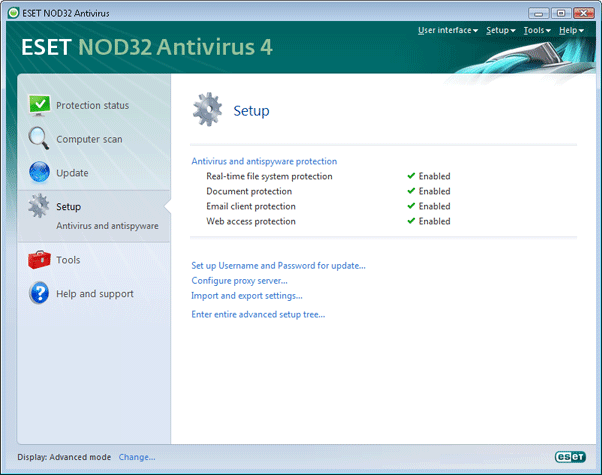
The ESET NOD32 Antivirus setup options allow you to adjust the protection levels of your computer and network.
The Setup menu displays the following options:
-
Antivirus and antispyware protection
Click any component to adjust the behavior of the corresponding protection module:
Set up Username and Password for update - Insert/change authentication data used to access ESET’s update servers
The Configure proxy server - Configure a proxy server if it is used to connect to the Internet
Import and export settings - Load setup parameters using an .xml configuration file, or to save the current setup parameters to a configuration file
Enter entire advanced setup tree – Display Advanced setup options available in ESET NOD32 Antivirus

The Antivirus and antispyware protection setup allows you to enable/disable/configure the following components:
-
Real-time file system protection
Click Edit exclusions… to open the Exclusion setup window, which allows you to exclude files and folders from scanning by the real-time file system protection. -
Document protection
-
Email client protection
-
Web access protection
Click Enable/Disable to activate or deactivate the respective type of protection. Click Configure… to modify setup options for the given protection module.
Click Configure computer scan…to adjust the parameters of the On-demand scanner (manually executed scan).
Click Advanced antivirus and antispyware protection setup… to access the advanced antivirus protection options.