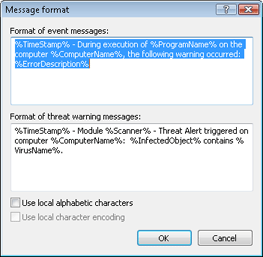
The format of event messages that display on remote computers.
Threat alert and notification messages have a predefined default format. We advise against changing this format. However, in some circumstances (for example, if you have an automated email processing system), you may need to change the message format.
Keywords (strings separated by % signs) are replaced in the message by the actual information as specified. The following keywords are available:
-
%TimeStamp% – Date and time of the event
-
%Scanner% – Module concerned
-
%ComputerName% – Name of the computer where the alert occurred
-
%ProgramName% – Program that generated the alert
-
%InfectedObject% – Name of infected file, message, etc.
-
%VirusName% – Identification of the infection
-
%ErrorDescription% – Description of a non-virus event
The keywords %InfectedObject% and %VirusName% are only used in threat warning messages, and % ErrorDescription% is only used in event messages.