The program enables you to predefine its behavior if a new program component upgrade is available.
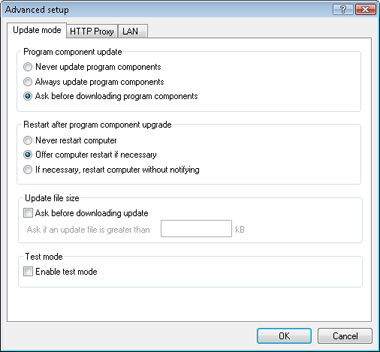
Program component update
The program component upgrade brings new features, or makes changes to those that already exist from previous versions. It can be performed automatically without user intervention, or you can choose to be notified. After a program component upgrade has been installed, restart may be required.
Never update program components
program component updates will not be performed at all. This option is suitable for server installations, since servers can usually be restarted only when they are undergoing maintenance.
Always update program components
a program component upgrade will be downloaded and installed automatically. Please remember that computer restart may be required.
Ask before downloading program components
if there is a new program component upgrade available, the program will display a dialog window allowing you to download it.
Restart after program component upgrade
To provide proper functionality of the program following program component upgrades, the system must be restarted.
Never restart computer
you will not be asked to restart, even if it is required. Please note that this is not recommended, since your computer might not work properly until the next restart.
Offer computer restart if necessary
after a program component upgrade, you will be prompted to restart your computer in a dialog window.
If necessary, restart computer without notifying
after a program component upgrade, your computer will be restarted (if required).
Ask before downloading update
Check this option to display notification when a new update is available.
Ask if an update file is greater than
if the update file size is greater than the specified value, the program will display notification.
Enable test mode
If enabled, beta-modules will be downloaded during the update, which allows the user to test new features of the product. The list of current modules you can find in Help > About.