Proxy server options for the given update profile. The setup options are located in the Advanced update setup section in the Update branch of the advance setup tree structure – click on the Setup button next to Advanced update setup and click on the tab HTTP Proxy. This level of proxy server setup options in the HTTP Proxy tab allows the user to select one of the three following options:
- Use global proxy server settings
- Do not use proxy server
- Connection through a proxy server (connection defined by the connection properties)
Application of the option Use global proxy server settings applies all proxy server configuration options already specified within the branch Miscellaneous > Proxy server of the entire advanced ESET NOD32 Antivirus setup tree.
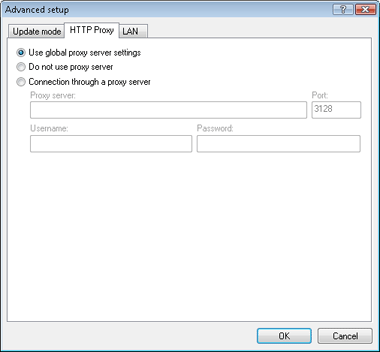
Select the Do not use proxy server option to explicitly define that no proxy server will be used for updating ESET NOD32 Antivirus.
The Connection through a proxy server option should be chosen if a proxy server is to be used for updating ESET NOD32 Antivirus. If so, additional settings should be specified: the proxy server address, communication port, plus user name and password for the proxy server if required.
This option is used when the proxy server used for updating ESET NOD32 Antivirus is different from the globally specified proxy server. This option is also used if the proxy server was not set globally, but the update module of ESET NOD32 Antivirus will use the connection through a proxy server.
The default setting for the proxy server is Use global proxy server settings.